Social media is all about catching eyes, and nothing does that better than engaging reels. Thanks to AI technology, making these attention-grabbing videos has never been simpler. In this guide, we’ll show you how to effortlessly create reels for Instagram, Facebook, TikTok, and YouTube using an AI reels generator. Let’s start!
1. Login and Create a New Video
Log in to the AI Reels Generator platform — Veeroll– to create your video reels project.
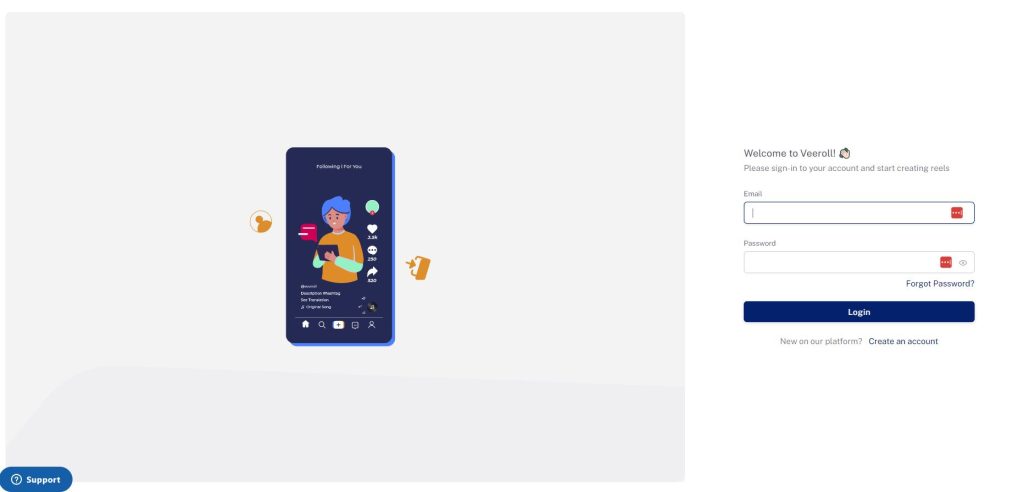
After logging in, you’ll be directed to the dashboard.

Begin by creating a new video and adding a title to your project.
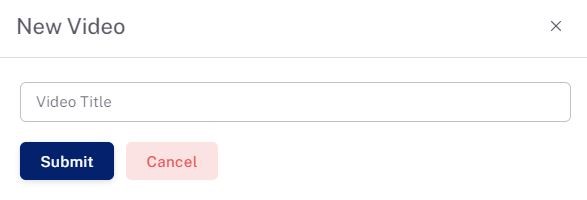
2. Enter the Brief of Your Video Project
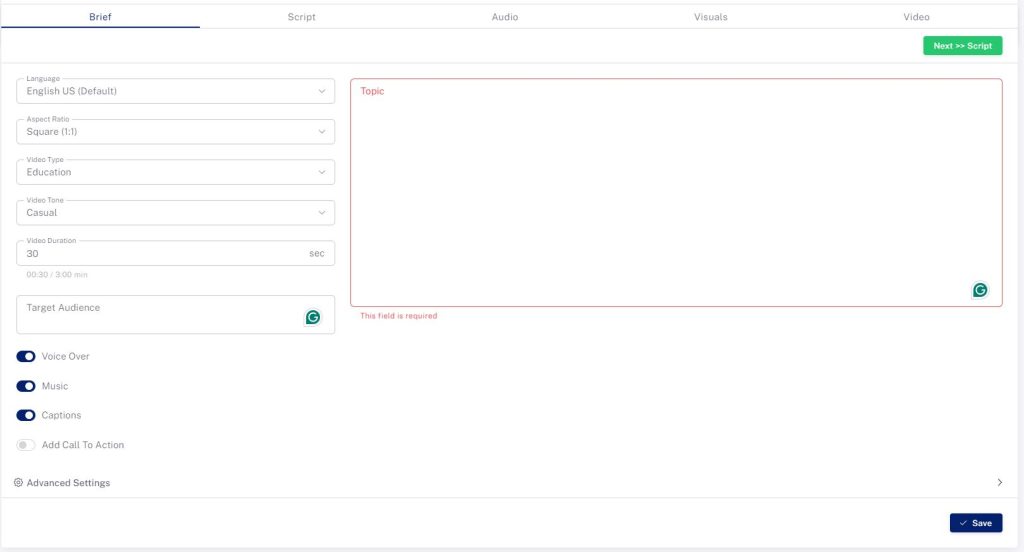
-
- Provide a comprehensive brief description of your video project.
- Choose the language (English US or UK).
- Select the aspect ratio (square 1:1, vertical 9:16, wide 16:9).
- Specify the tone (casual, corporate, educational, dramatic, energetic, humorous, inspirational).
- Set the video duration (maximum 3 minutes).
- Define your target audience.
- Toggle options for voice-over, music, captions, and call to action.
- Most importantly, provide an overview of the video’s topic to guide the AI.
3. Save and Generate Script
-
- After inputting project details, save your settings and proceed to generate the script.
- Wait for the AI to process and generate the script.
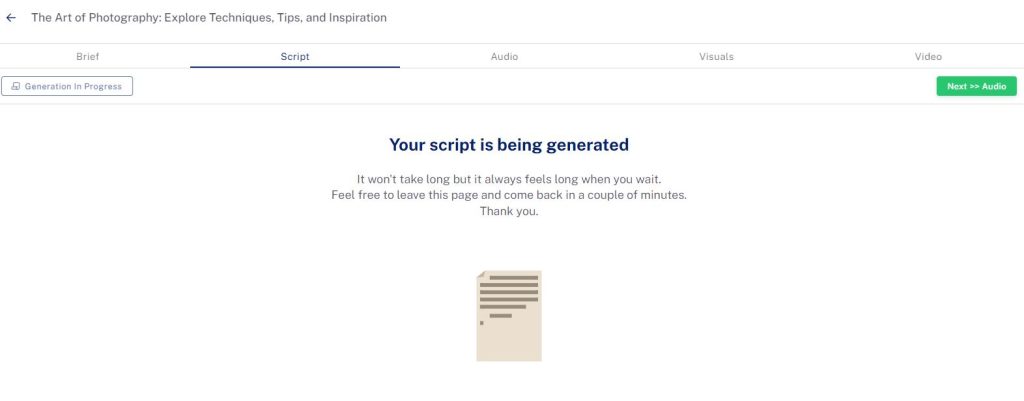
- Once generated, review the script, rearrange scenes, delete unnecessary segments, or edit text as needed.
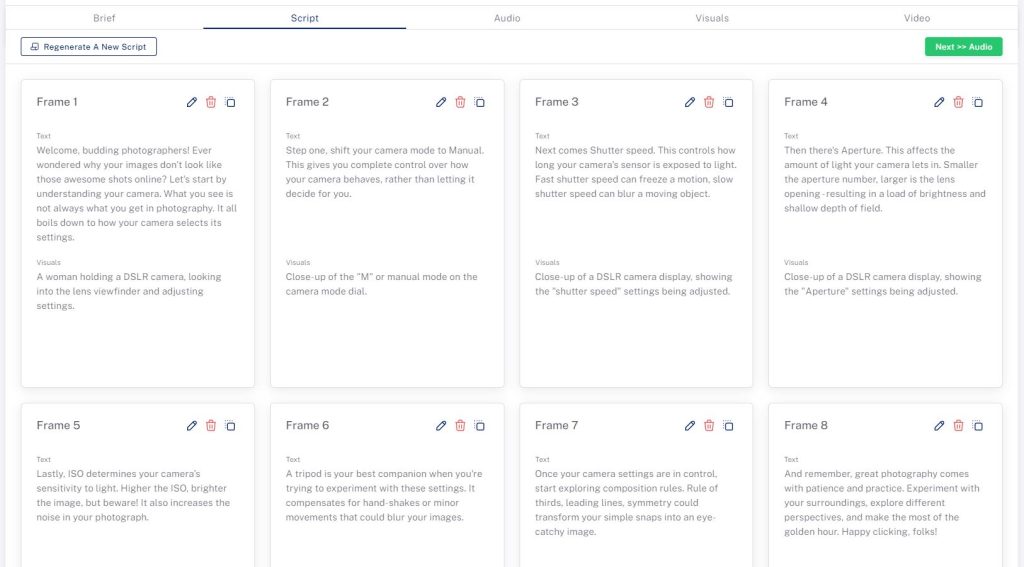
- You can also regenerate the script or add more frames to enhance the video.
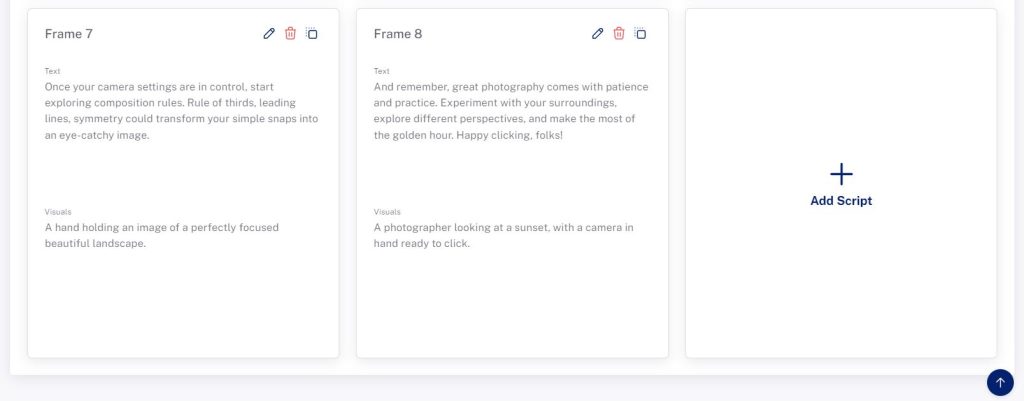
4. Generate Audio
-
- Once satisfied with the script, proceed to generate the audio.
- Choose the gender (male or female) for the voice-over.
- Select the voice style that best suits the narration.
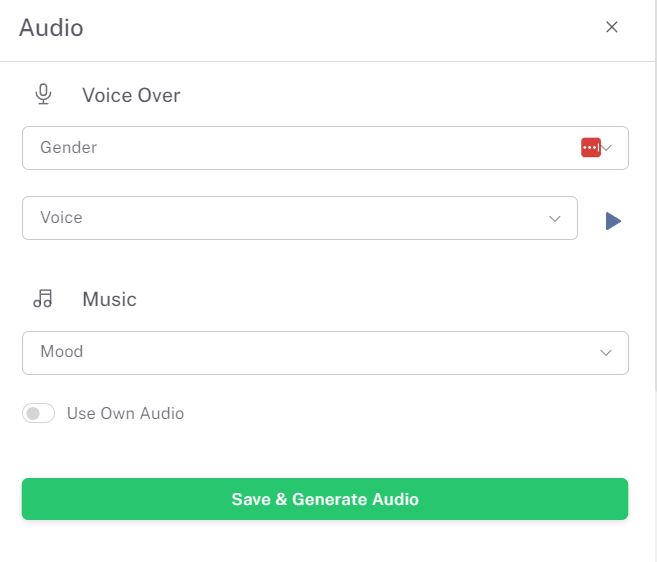
5. Select Music
-
- Explore various music mood options (carefree, exciting, happy, etc.) that you can use for your reels.
- Alternatively, you can upload your own audio to complement the video content.
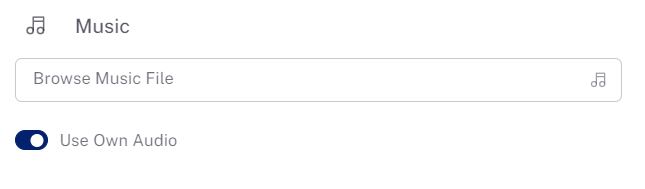
6. Customize Audio
-
- Preview the music and voice-over separately to ensure they align with your vision.
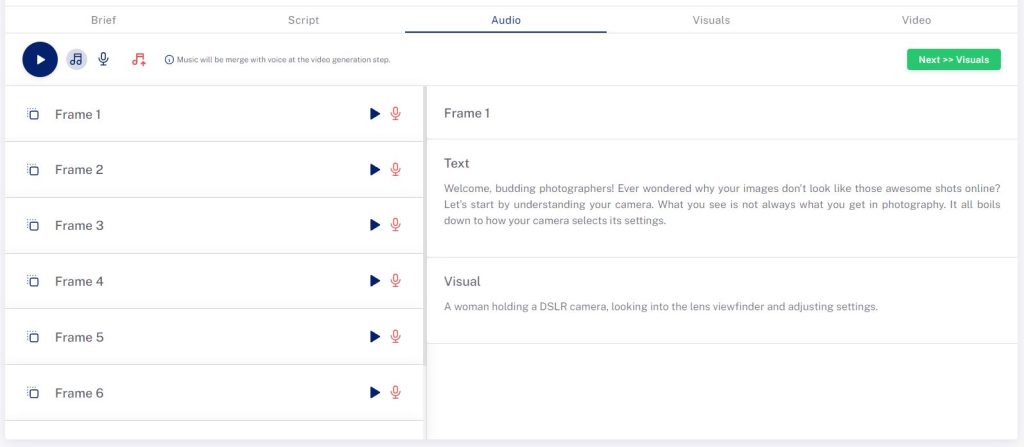
- Make adjustments or replace audio elements if necessary.
7. Generate Visuals
-
- Create visuals scene by scene or generate AI images for all scenes in one go.
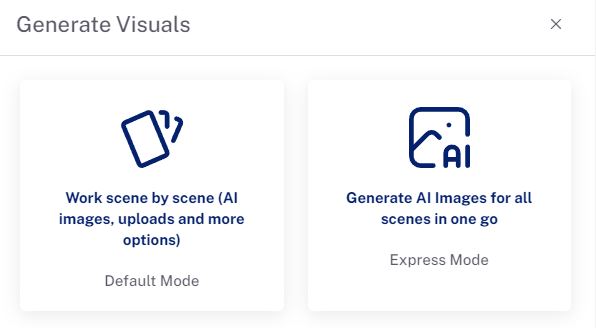
- Choose your preferred style from different visual styles such as pencil sketch, movie style, comic book, and more.
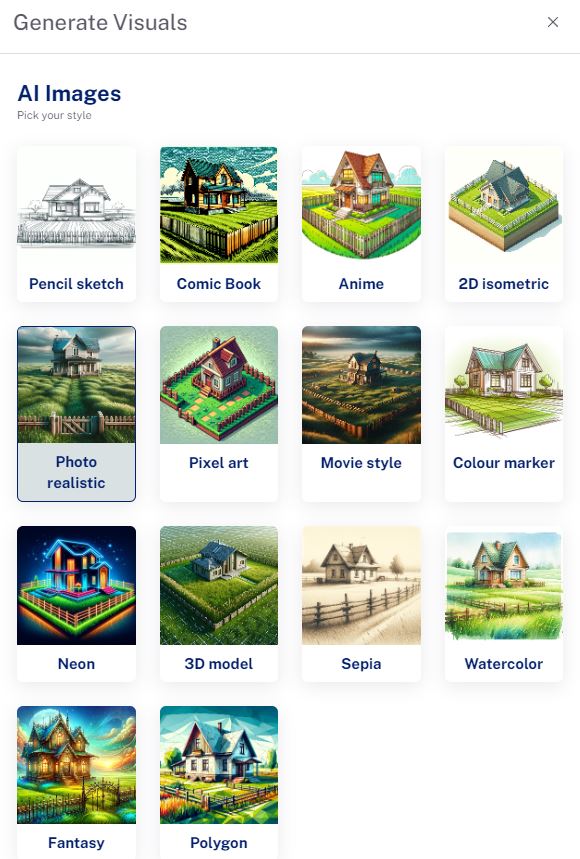
8. Edit Visuals
- Fine-tune the visuals by editing the frames, creating your own doodle, or uploading images from your files.
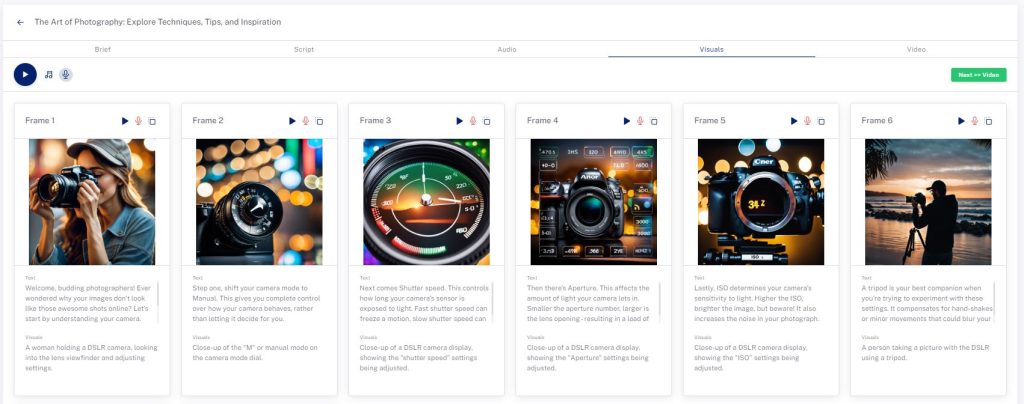
- If needed, regenerate AI images to achieve the desired look and feel.

9. Generate Video
-
- Once both audio and visuals are finalized, proceed to generate the complete video.
- Play a preview of the video to ensure everything is in order. Assure that all elements, including visuals, voice-over, and music, are seamlessly integrated.
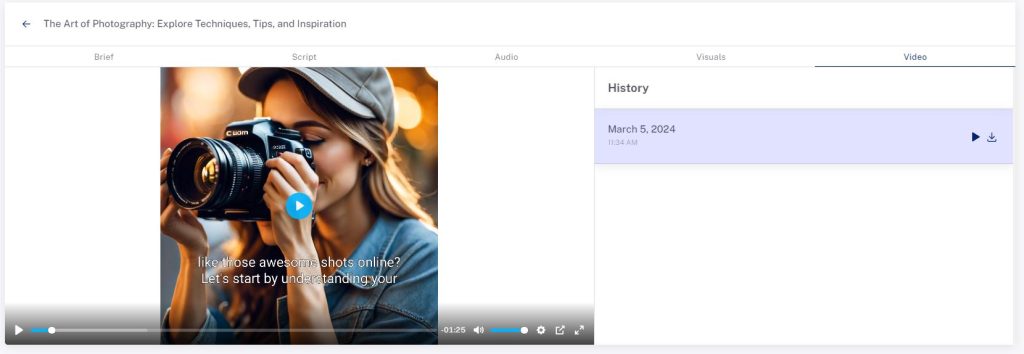
- Note: You can track all project history on the side. If you want to edit and adjust some elements, you can go back to the prior steps and regenerate for a new video.
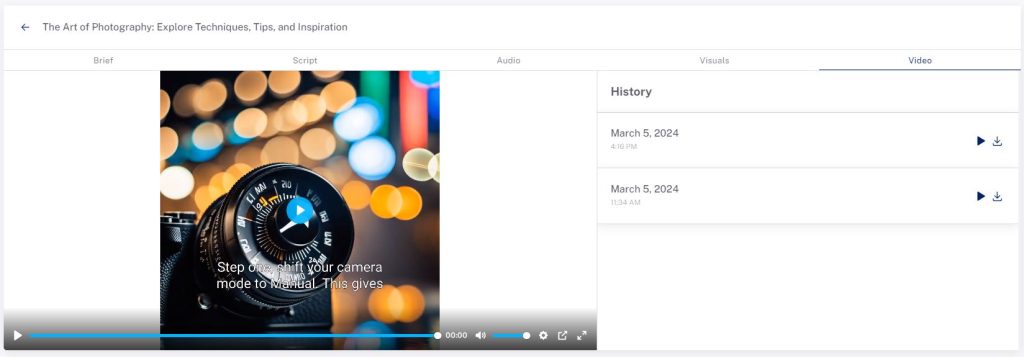
10. Preview and Download
-
- Once satisfied, download a copy of the completed video to share on social media platforms or other channels. An email with the download link will be sent to your email address.
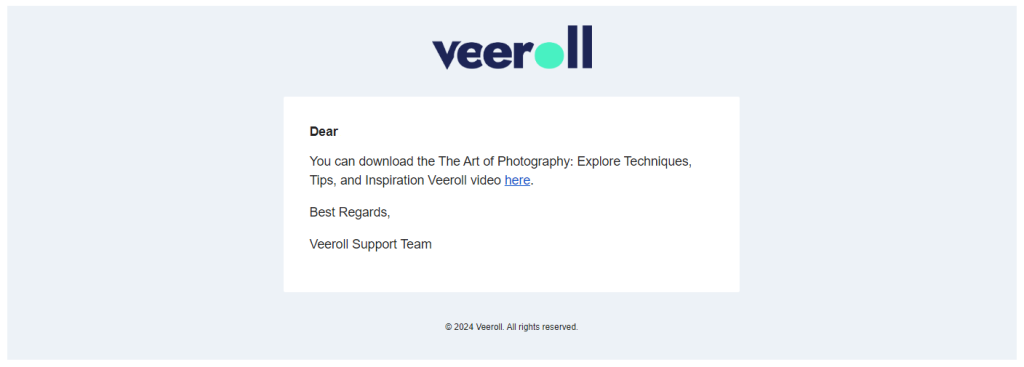
Conclusion
With just 10 easy steps, you can effortlessly create reels for your Instagram, Facebook, TikTok, or YouTube. So, what are you waiting for? Create your own reels today with AI Reels Generator!
Frequently Asked Questions (FAQs):
Can I use the AI Reels Generator for free?
Yes, the AI Reels Generator platform offers both free and paid plans. You can get started for free with limited features or upgrade to a paid plan for access to more advanced tools and options.
Are there any limitations on video duration or file size in the AI reels generator?
The platform typically supports videos up to 3 minutes in duration, but certain plans may have different limitations. It’s always a good idea to check the specific details of your plan to ensure compatibility with your project requirements.
Can I customize the voice-over and music options in AI reels generator?
Absolutely! Veeroll provides various customization options for voice-over and music, including selecting the gender and style of the voice, as well as choosing from a range of music moods to fit the tone of your video.
How long does it take to generate a complete video using AI reels generator?
The time it takes to generate a video can vary depending on factors such as the complexity of your project and the processing speed of the AI. In general, simpler projects may be completed faster, while more complex ones may take longer.
What formats are supported for downloading the completed videos?
Veeroll supports common video formats such as MP4 for downloading the completed videos.
