Creating high-quality content marketing videos is essential for SaaS platforms looking to attract and engage potential customers. Whether it’s a project management tool or another service, an effective video can make a significant impact. In this guide, we’ll walk you through the process of creating a compelling content marketing video using project management software as an example. With the help of Veeroll, an AI video generator, this step-by-step approach ensures your video is professional, aligned with your marketing goals, and designed to make a strong impression.

Step 1: Create a New Project
Begin by setting up a new project in Veeroll. Name your project descriptively to keep everything focused and aligned with your video’s purpose.
Step 2: Define Your Topic
Next, add a brief topic description that outlines the key message you want to convey. For example, if you’re promoting project management software, your description might highlight how the software streamlines tasks, enhances team collaboration and improves project outcomes. This step ensures your video stays on track and effectively communicates your message.
Step 3: Choose Language, Format, and Style
Select the appropriate language, aspect ratio, video type, and tone to resonate with your target audience. For SaaS platforms, a professional and informative tone is ideal, especially when explaining technical features. Veeroll offers a wide array of video styles, but 2D videos are particularly effective for SaaS. Their clean, professional look is perfect for clearly communicating your message and making a strong impression on your audience.
Choose the aspect ratio based on the platform where the video will be shared—square for Instagram, vertical for stories, and horizontal for YouTube or your website.

Step 4: Add Voice-Over, Music, and Captions
Enhance your video by adding a voice-over, background music, and captions. A clear voice-over can guide viewers through your software’s features, while background music keeps their attention. Captions are crucial for viewers who watch without sound, ensuring your message is accessible to a broader audience.
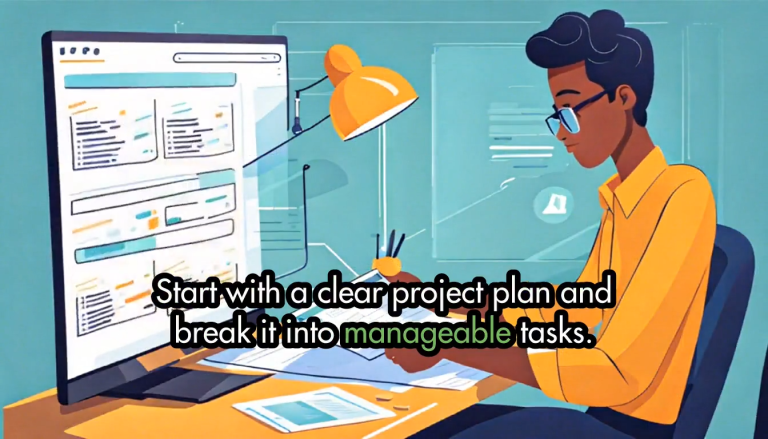
Step 5: Customize and Brand Your Video
In the advanced settings, you can customize the visual elements of your video. Seamlessly integrate your logos and brand colors into every video, ensuring consistency across all your content. Choose a font and font size that aligns with your brand identity, and select text colors that complement your logo and other brand assets. Adding text animations can make your video more dynamic, helping to emphasize key points and keep viewers engaged.
Veeroll makes it easy to add these personalized touches, such as custom animated captions, so your videos not only stand out but also stay true to your brand’s voice and style.
Step 6: Generate and Edit Scripts
With your settings in place, generate the script for your video using Veeroll’s script generator. The script will be divided into frames, each with its visual description. Review the script to ensure it aligns with your brand’s voice and message. If necessary, regenerate the script for new ideas.
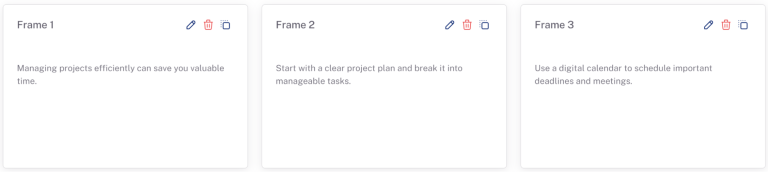
Step 7: Generate AI Voice-Over and Background Music
After finalizing your script, generate a hyper-realistic AI voice-over that matches the tone of your video. Choose background music that complements the voice-over and enhances the mood. Alternatively, upload your voice-over or music for a more personalized touch.
Step 8: Generate Visuals and Customize AI Images
Now, generate visuals for your video. If you’re not satisfied with the initial result, you can easily switch from 2D Flat to 3D models or even realistic videos. These visuals might include screenshots of your project management software in action, animated icons, or other relevant imagery. Explore different styles until you find the perfect match for your brand.
If specific scenes aren’t quite right, you can regenerate AI images and tweak elements until you get exactly what you want. The flexibility to mix and match styles ensures that your final video aligns perfectly with your vision and message.
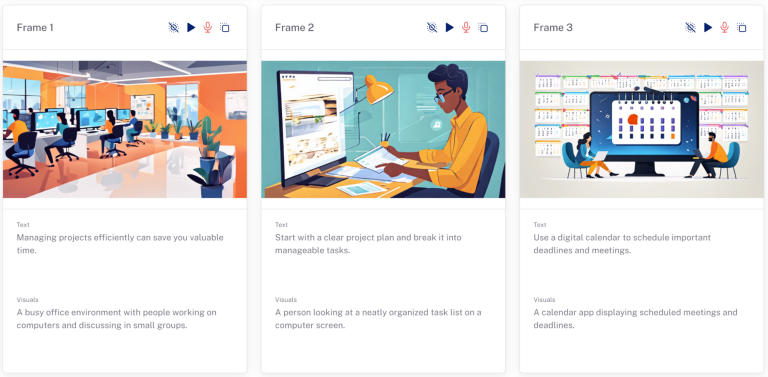
Step 9: Animate AI Images
To make your video more engaging, animate the AI-generated images. Transform your AI images into dynamic, engaging animations with ease. This powerful feature allows you to animate every frame you desire, turning still images into captivating visuals that move and interact, making the video more visually appealing.
Step 10: Generate Your Video
Finally, with all elements in place—script, voice-over, music, visuals, and animations—it’s time to generate the final video. Review the video to ensure everything is aligned, from the messaging to the visual flow. Once you’re satisfied with the result, export the video in the desired format and share it across your marketing channels.
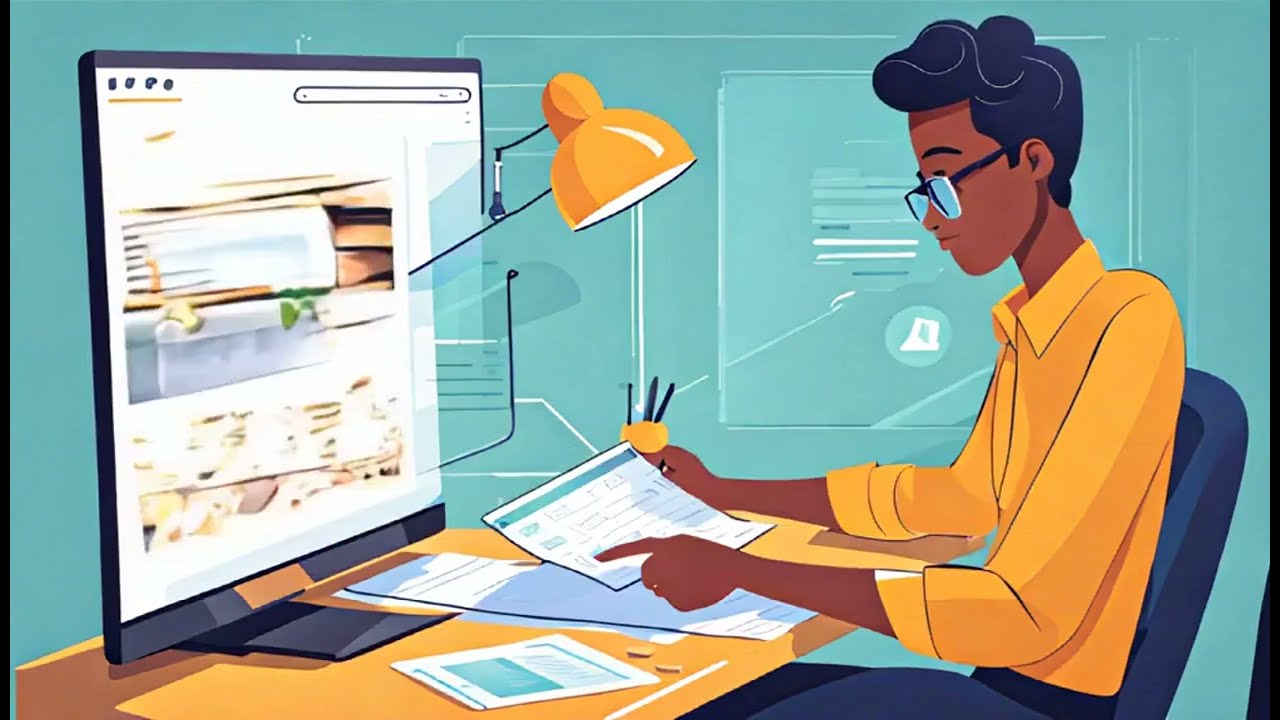
Boost Your SaaS Platform with Engaging Videos
By following these steps, you can create a high-quality content marketing video that effectively promotes your SaaS platform. Videos are a powerful tool to communicate your brand’s value proposition, demonstrate your software’s features, and engage potential customers. With the right approach and tools, you can produce professional videos that stand out in the crowded SaaS market, driving engagement and conversions.
Start creating your video today and watch your SaaS platform gain the attention it deserves!
