Creating engaging content marketing videos is essential for auto shop companies looking to attract and inform potential customers. Whether it’s showcasing your services or educating clients on car maintenance, an effective video can make a significant impact. In this guide, we’ll walk you through the process of creating a compelling content marketing video using an auto shop service like “Our Top Safety Inspections Before You Hit the Road” as an example. With the help of Veeroll, an AI video generator, this step-by-step approach ensures your video is professional, aligned with your marketing goals, and leaves a lasting impression.
Step 1: Create a New Project
Begin by setting up a new project in Veeroll. Name your project descriptively, such as “Top Safety Inspections Video,” to keep everything focused and aligned with your video’s purpose. This allows you to stay organized as you work through the project.
Step 2: Define Your Topic
Next, outline the key message you want to convey in your video. For example, your video could focus on essential car safety checks before a road trip, such as tire pressure, brake condition, fluid levels, and battery health. By defining the core message early, you ensure your video stays on track and delivers the information your customers need.
Step 3: Choose Language, Format, and Style
In Veeroll, choose the appropriate language, aspect ratio, video type, and tone that will resonate with your target audience. For an auto shop video, a straightforward, informative tone works well, especially when discussing technical topics like car inspections. For this type of video, a 3D model video style is ideal—it can provide a realistic, detailed view of vehicle parts and safety checks, making the content both engaging and educational. Choose the format based on where you plan to share the video: square for Instagram, vertical for stories, or horizontal for platforms like YouTube or your website.
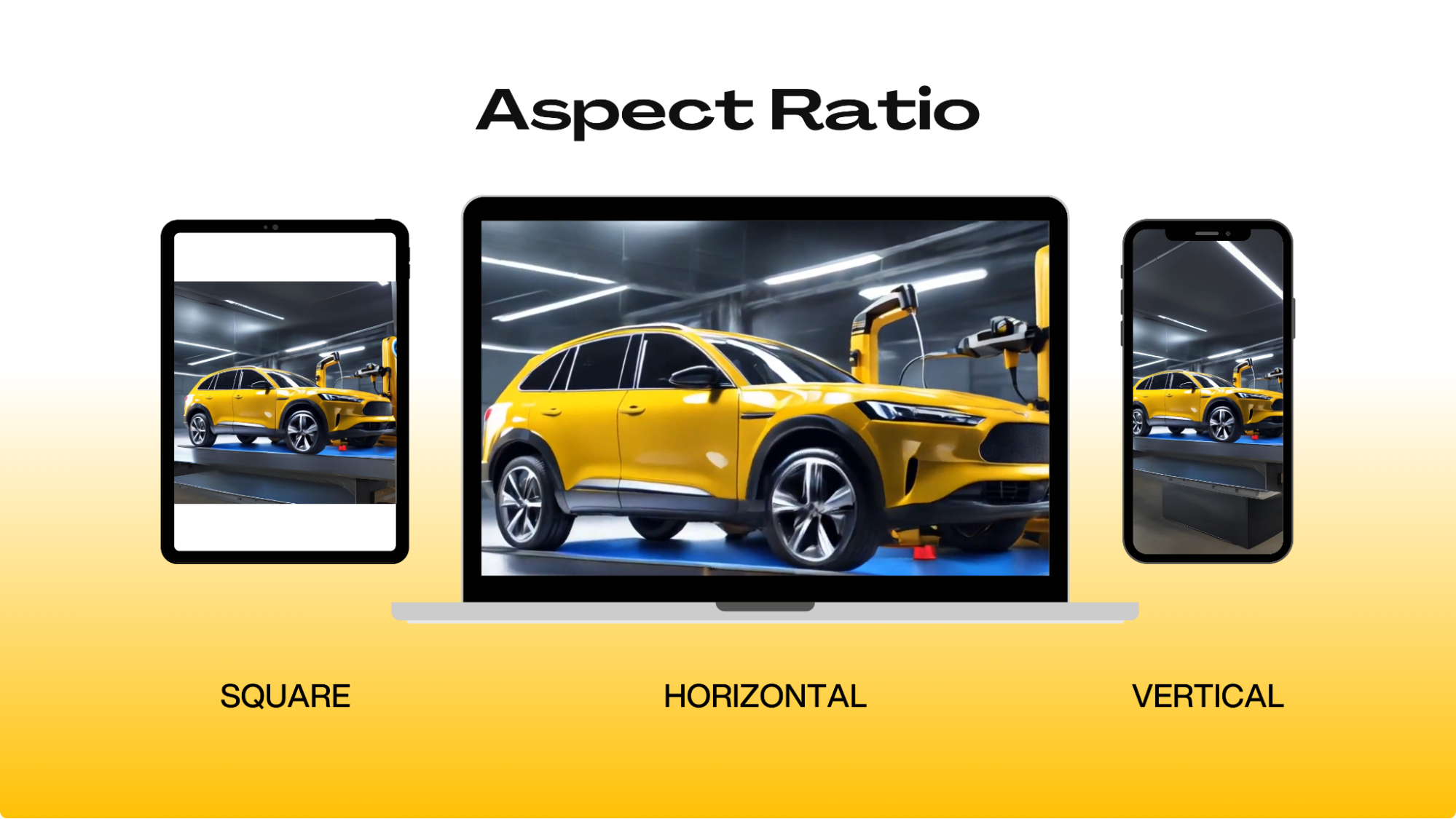
Step 4: Add Voice-Over, Music, and Captions
Enhance your video with a professional voice-over, background music, and captions. A clear, authoritative voice-over can guide viewers through the safety inspection steps, while background music helps keep the video engaging. Captions are critical—they allow viewers to follow along even if they’re watching without sound, ensuring your message reaches a wider audience.

Step 5: Customize and Brand Your Video
In the advanced settings, customize the visual elements of your video. Seamlessly integrate your auto shop’s logo and brand colors throughout the video to maintain consistency and boost brand recognition. Choose a font and font size that matches your shop’s identity, and select text colors that complement your branding. Adding text animations can highlight important safety tips, ensuring key points stand out. Veeroll’s easy-to-use tools allow you to personalize your video with custom animated captions, keeping your brand front and center.
Step 6: Generate and Edit Scripts
With your visual settings in place, generate the script for your video using Veeroll’s script generator. The script will be divided into frames, each explaining a different aspect of the safety inspections. For example, one frame could explain how to check tire pressure, while another covers brake inspection. Review the script to ensure it captures your brand’s voice and message. If necessary, regenerate or fine-tune the script for better alignment with your marketing goals.
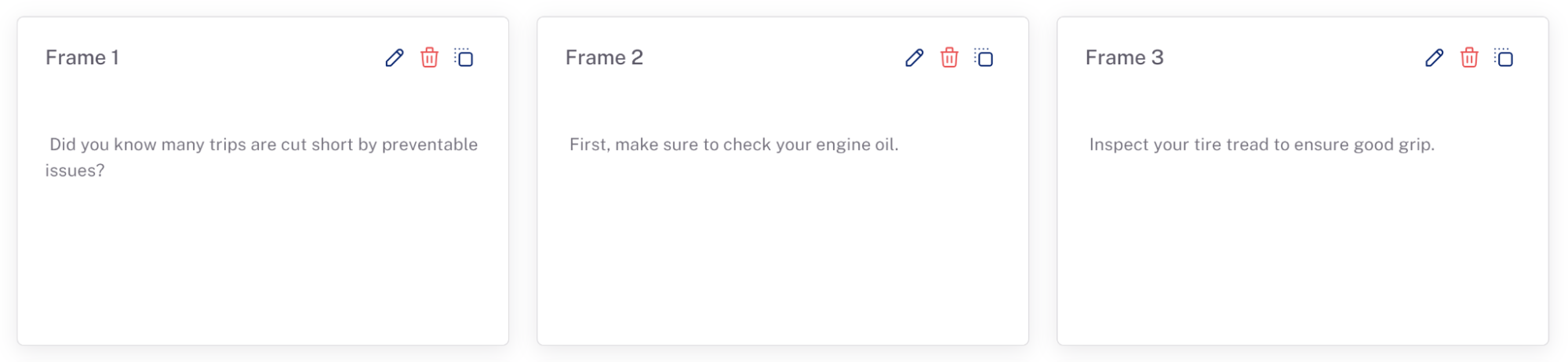
Step 7: Generate AI Voice-Over and Background Music
Once your script is finalized, Veeroll will help you generate a professional AI voice-over that matches the tone of your video. Whether you prefer a friendly or more authoritative voice, the AI can create a natural, high-quality narration. You can also select background music that fits the theme—something upbeat yet professional, setting the right tone for safety inspection tips.
Step 8: Generate Visuals and Customize AI Images
Now, generate visuals for your video using Veeroll’s AI-powered tools. For an auto shop, the 3D model style is particularly effective, as it can give viewers a realistic view of the parts being inspected. From close-ups of brake pads to interactive tire animations, 3D visuals make complex information easier to digest. If you’re not satisfied with the initial results, you can easily switch or regenerate AI images to better match the specific inspections being discussed.
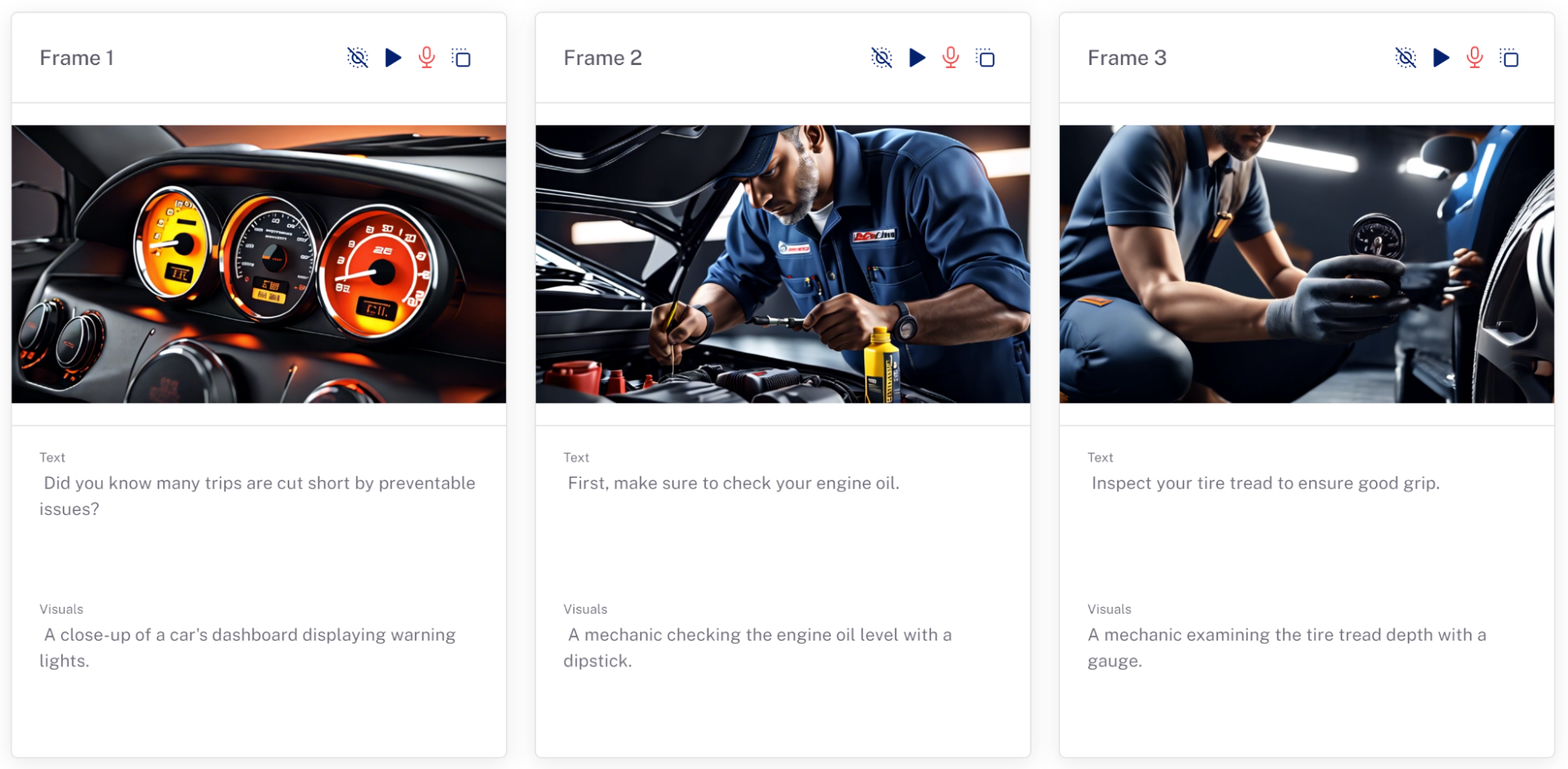
Step 9: Animate AI Images
To make your video even more engaging, animate the AI-generated images. Adding movement to visuals such as rotating tires or fluid level checks can make your video more dynamic and help illustrate each safety check more clearly. Whether it’s a subtle animation or a detailed interaction, animating AI images ensures your video grabs the attention of your audience and keeps them engaged.
Step 10: Generate Your Video
Once you’ve added your script, visuals, and animations, it’s time to generate the final video. Review the video to make sure everything flows smoothly, from the safety tips to the visual transitions. Once satisfied, export the video in the format that best fits your distribution plan—whether that’s YouTube, Instagram, or your website. Veeroll makes it easy to tailor the video to different platforms with the correct aspect ratio and resolution.

Boost Your Auto Shop with Engaging Safety Videos
By following these steps and utilizing Veeroll, you can create a high-quality content marketing video that highlights your auto shop’s expertise. Videos are an effective way to educate customers on important services like safety inspections, helping you build trust and drive business. With Veeroll’s AI-powered tools, you can easily produce professional, branded videos that showcase your shop’s knowledge and make a lasting impression on potential customers.
Start creating your safety video today, and help your customers feel confident and safe before they hit the road!
